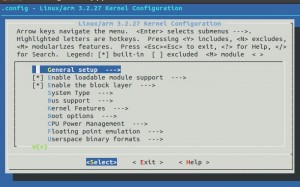- 建立目录,执行 mkdir rpi
- 进入目录,执行 cd rpi
- 下载内核文件,并解压为linux(https://github.com/raspberrypi/linux)
或者使用git
git clone https://github.com/raspberrypi/linux.git
4.下载内核工具,并解压为tools(https://github.com/raspberrypi/tools.git)
或者使用git
git clone https://github.com/raspberrypi/tools.git
5.配置内核,执行(make ARCH=arm menuconfig)
6.编译内核,执行
make ARCH=arm CROSS_COMPILE=~/rpi/tools/arm-bcm2708/arm-bcm2708-linux-gnueabi/bin/arm-bcm2708-linux-gnueabi-
7.生成内核镜像
cd ~/rpi/tools/mkimage
python imagetool-uncompressed.py ~/rpi/linux/arch/arm/boot/Image
8.找到kernel.img文件,替换SD卡中的同文件